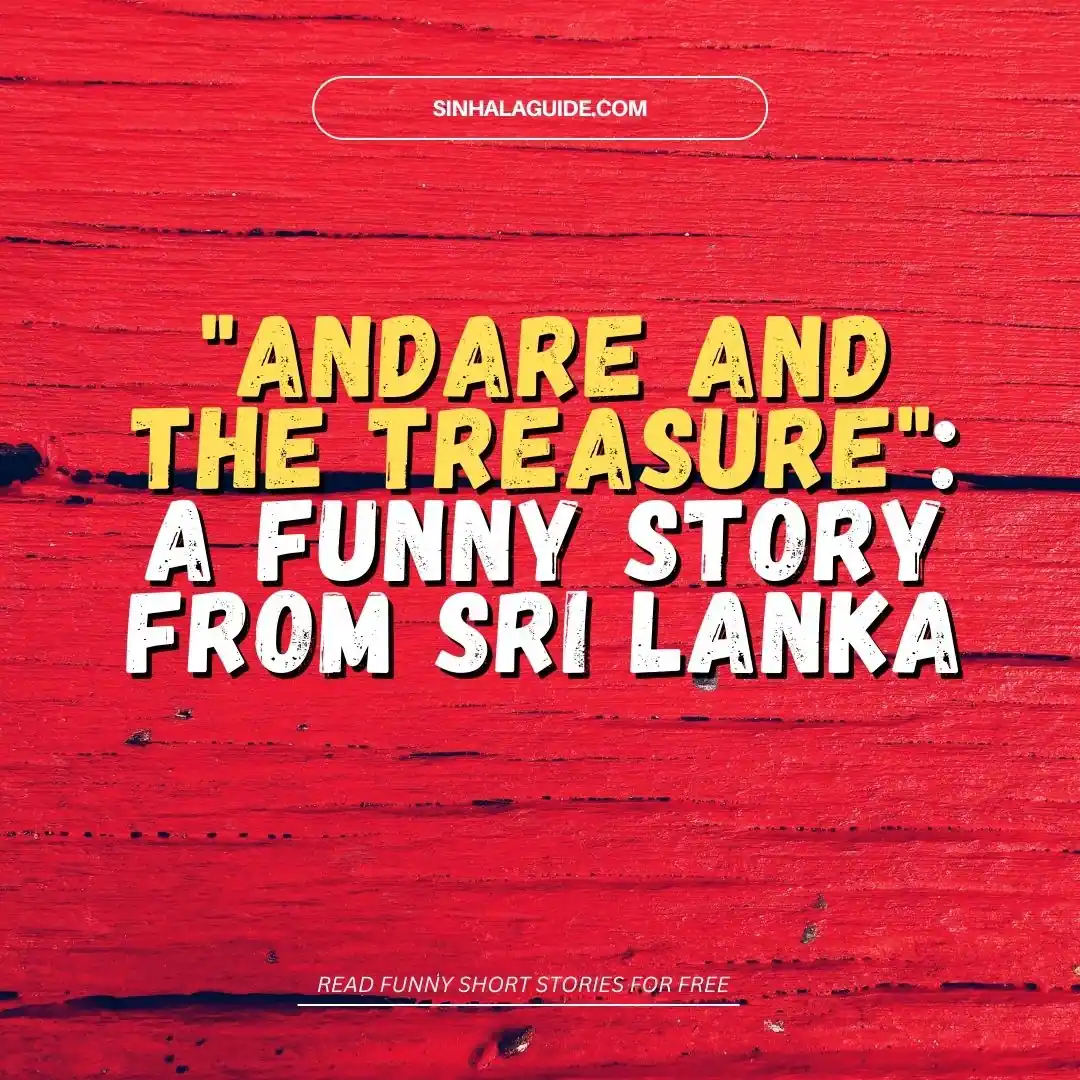How to Block the /feed/ URLs on Google Search Console (2023)
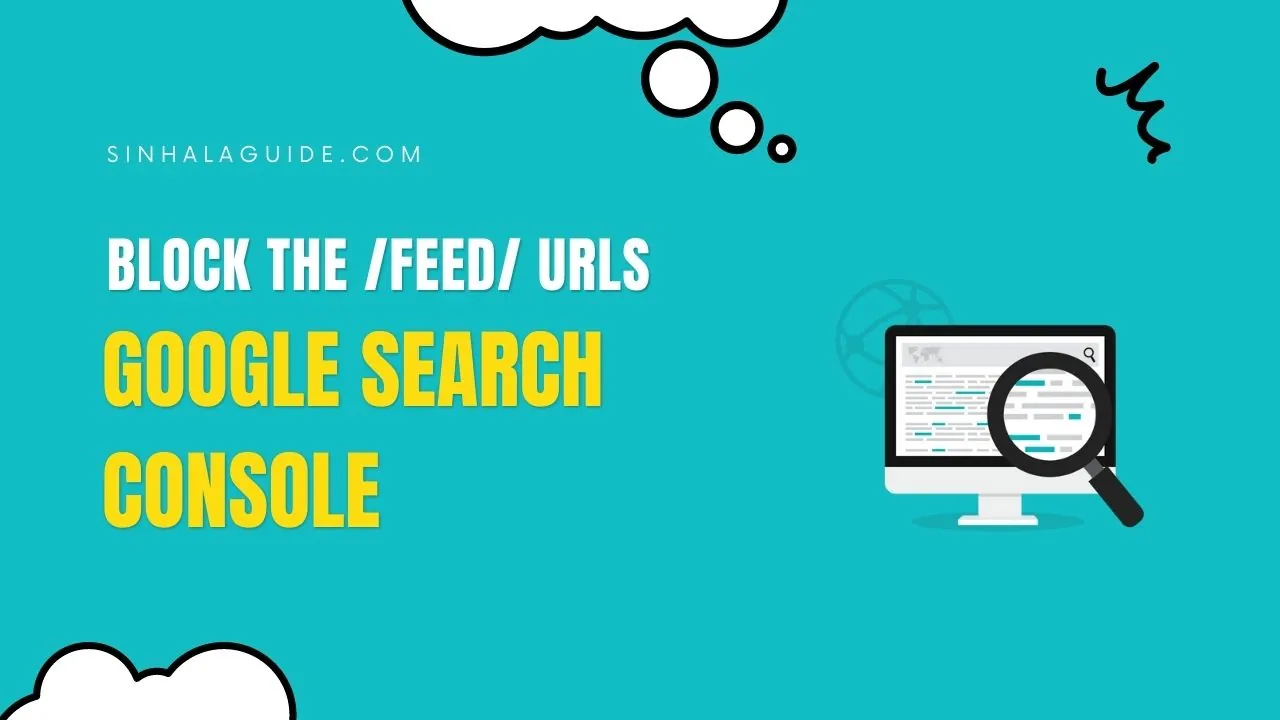
If you’re using Google Search Console to monitor your website’s search engine performance, you might want to block certain pages from appearing in the search results. One of the most commonly blocked pages is the “/feed/” URLs, which is often used for RSS feeds. In this article, we will show you how to block the /feed/ URLs on Google Search Console.
What is Google Search Console?
Google Search Console is a free web service offered by Google that helps website owners monitor and maintain their website’s presence in the Google search results. It provides tools to submit and check sitemaps, crawl errors, and search queries, as well as other features that help you understand how Google crawls and indexes your website.
Why Block /feed/ URLs?
The /feed/ URLs are often used for RSS feeds, which allow users to subscribe to your website’s content. While this can be a great feature for some websites, it’s not always desirable to have these pages appear in the Google search results. For example, if your website has duplicate content on the /feed/ URLs, it can hurt your search engine rankings. Additionally, if you have a paywalled content, blocking the /feed/ URLs is necessary to prevent unauthorized access to your content.
How to Block feed URLs on Google Search Console
To block /feed/ URLs on Google Search Console, follow these steps:
- Log in to your Google Search Console account.
- Select the website you want to manage.
- Click on “Crawl” and select “Robots.txt Tester”.
- In the robots.txt tester, enter the following code:
User-agent: *
Disallow: /feed/
Click “Test” to confirm that your robots.txt file is blocking the /feed/ URLs.
Once confirmed, click “Submit” to apply the changes to your website’s robots.txt file.
It’s important to note that this will not prevent users from accessing the /feed/ URLs directly, but it will prevent Google and other search engines from indexing them. If you want to completely block the /feed/ URLs, you can use other methods such as authentication or IP blocking.
If you own a website, you need to make sure your content is protected from unauthorized access. While blocking /feed/ URLs on Google Search Console is a great way to prevent these pages from showing up in search results, there are other measures you can take to secure your website’s content.
Take More Measures
One effective method is to use authentication, like a login system, to restrict access to sensitive content. For instance, if you have content on your website that requires payment to access, a login system can check whether users have paid before granting them access. Not only does this protect your content from unauthorized access, but it also lets you monetize your website’s content.
Another way to keep your website secure is to use IP blocking. This method can be useful for blocking access from specific IP addresses or regions, which can help prevent access from known malicious IP addresses.
It’s also important to monitor your website’s logs and activity on a regular basis. This can help you detect any attempts at unauthorized access and take the necessary measures to protect your website and its content.
To sum up, while blocking /feed/ URLs on Google Search Console is a useful security measure, it’s essential to use other security methods to protect your website’s content. By combining multiple methods like authentication, IP blocking, and regular monitoring of website activity, you can create a comprehensive security system that ensures the privacy and protection of your website’s content.

Conclusion
Blocking /feed/ URLs on Google Search Console is an effective way to prevent them from appearing in the search results. By following the steps outlined in this article, you can easily block the /feed/ URLs on your website’s robots.txt file. However, keep in mind that this is only one step in the process of securing your website’s content. It’s important to use other security measures in combination with robots.txt to ensure the security and privacy of your website’s content.